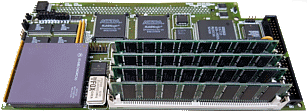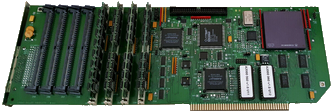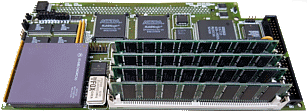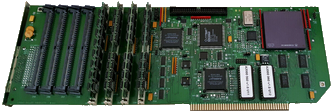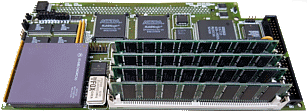
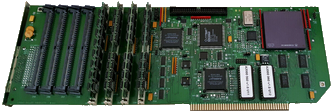
T-Rex II image (above left) used with permission from MyAmigaShop.com
Solutions
4060 T-Rex II
- Robert Miranda (worked in GVP tech support) adds some T-Rex II notes:
- The T-Rex II card uses the onboard clock to drive the SCSI chip (at 25 MHz), and (presumably) to kick-start the PLL oscillation circuit. The T-Rex II uses a PLL to generate the clock; the PLL is supposed to drive the 68060 CPU around 66-70 MHz if it's running correctly. Mine has a 25 MHz oscillator, but runs at 66 MHz.
- All of Jeff Boyer's A3000/A4000 boards run on INT clock settings. He wasn't about driving the motherboard at odd clock rates and possibly becoming unstable. The A3000/A4000 motherboard chipset is safe as we know down to 16 MHz (as with the 68030/16 MHz A3000) but the high end of YMMV is about 30 MHz, with 32 MHz the hairy edge for a few lucky people.
- All of GVP's boards used INT because Jeff Boyer used Async interfacing to the motherboard. Most others, including the A3640 and the Phase 5 boards use EXT. They provide a divisor of the clock to the motherboard. That caused issues if that divisor wasn't in the 20-30 MHz range (got dicey close to 33 MHz). If you had the clocks set to EXT for another board, the GVP would not work.
- A bonus with FFS under AmigaOS 3.2—the OS SHOULD be able to load a disk-based FFS update (if there is one), and close/re-open the filesystems on the new version.
- Settings are of course vague, but Jeff Boyer tended to use the same setup between models, and one can divine the settings in most cases from other boards like the A2000 TekMagic and the QuikPak to some extent.
- JP10: If it's the ROM type setting, it's just the F00000 boot ROM. I have pins 1/2 set. The ROM is the AT27C256R next to the 53C710.
- JP3: If it's the DMA/backoff, it's merely a setting that tells the SCSI chip to back off owning the bus for DMA if an interrupt is pending (for the CPU) on the bus. Mine has been on pins 1/2.
- My card has 4 x 32 MB 72-pin SIMMs. 60 ns, no parity, and the chip has a marking of VG261405CJ / WB44Z-6, which appears to be EDO RAM on the modules. Maker is Vanguard. I'd use EDO SIMMs as I think by this time Jeff Boyer had gotten burst working with the EDO memory. It was definitely working by the QuikPak boards from what I read. [Sean Courtney recommends only Fast Page Mode (FPM) SIMMs with the 4060. In his experience(?), EDO does not work.]
- Also unique about the boot ROM at F00000, it fixes the OS 3.1 68060/FPU issue, and inserts the driver for the SCSI. Memory is auto-detected by the A4000 OS ROM on these accelerator cards.
- Discord user apolkosnik (via Acill Classics, #repair-talk, Feb. 5, 2024) found that Thomas Richter's MMULib caused problems with
gvpscsi2.device. In addition, the T-Rex II's Burst Write jumper (JR3) had to be off or AmigaOS v3.2.1 would freeze when Setpatch is executed.
- Amiga user Doobrey's GVP tekscsi patch for the T-Rex II's singular ROM chip at U12 by the SCSI connector (marked with 27C256—either in a PLCC socket, or soldered directly to the board) has been confirmed to work [archived snapshot] with the T-Rex II 4060 by English Amiga Board user Marmes. It fixes the bug in the SCSI driver that fails to load non-FFS filesystems in the RDB. It creates a new EPROM image for TekMagic and T-Rex II accelerator cards that needs to be written to a new EPROM chip and installed. This allows booting and use of filesystems such as PFS3 or SFS.
- English Amiga Board user Damion notes:
"I've read that the cards are very sensitive to SIMM type. If you can find them, I recommend a matched set of Micron FPM SIMMs. One idea, try enabling burst write, but set the jumper slowing the RAM access from 60 to 70 ns. At 60 ns, the RAM controller is really fast (about equal to the Cyberstorm MKIII/PPC) and I think it's just a bit too much for certain SIMMs. At 70 ns, I lose roughly 5 MB/s on the TekMagic, but keep it there because it seems to be a bit more stable."
- Mike Woods notes that the 4060 will not run in a Micronik Z3 board processor slot; Damir Dardagan adds that it should run just fine in an Amiga 4000T (Amiga Technologies/QuikPak model).
- A CPU fan is recommended for stable operation. If you can find them, a fan as used on the original Pentium or 486 CPU should be the right size. Failing that, this heatsink is reported to work well.
- Mike Leavitt shares a friend's experience on why the GVP 4060 won't fit into an Amiga 3000 without modifications:
"The size of the board is the problem. It works fine if you hack the drive tray enough to fit it in, but without a hack saw it's a no-go. Specifically, the RAM won't fit (just like the CSPPC from DCE) without cutting a hole in the drive tray. It is no problem in the A3000T, of course. There may also be a conflict with the native SCSI, with an MKIII here, I can only use external devices on the native controller. I wish I had more information on that, but an A4000 owner pointed out that the manual tells you to remove any SCSI controller card you have so the SCSI on the 4060 will work. Removing the SCSI chip would disable the native controller though, and should solve the problem if it becomes one. In addition, OS 3.5 provides the ability to boot with the new v45 FastFileSystem; a normally "foreign" filesystem where the TekMagics are concerned."
TekMagic 2060
- Michael Bourne notes that Ralph Babel ported the omniscsi.device to the NCR53xxx Guru ROM via two ROMs for the TekMagic 2060 card in 1995 (see below). However, if, or where, these ROMs are available is unknown.
From: rbabel@babylon.pfm-mainz.de (Ralph Babel)
Newsgroups: comp.sys.amiga.hardware
Subject: Re: TekMagic 2060 and non-gvp prep s/w
Date: 6 Nov 1999 00:00 UT
Greg Kimnach asked:
> Is there a Guru ROM for the TekMagic card?
Yes, there is. (Actually, it's _two_ ROMs for the TekMagic
card.) I ported the omniscsi.device to the NCR53xxx (also
used on the A4091) when I wrote the 68060.library for the
TekMagic card in '95. Two years ago, GVP-m voiced their
interest in the NCR/Symbios Guru ROM, but I haven't heard
from them since, and there simply aren't enough TekMagic
cards out there to make it a worthwhile product for
Ossowski's Schatztruhe to sell and support.
He adds a solution for TekMagic 2060 users: "The new patchline in DEVS:NSDPatch.cfg (posted below) from Boing Bag #1 does wonders for tekscsi2.device where removables are concerned. Writes to Zip drive no longer freeze the bus when the Zip is asleep, and there's an "Unexpected Error" while the Zip gets up to speed."
DEVICE tekscsi2.device DEVICETYPE NSDEVTYPE_TRACKDISK COMMANDS 2-5,9-15,20-21,23,28 IOERRNOCMD
A CPU fan is recommended for stable operation. If you can find them, a fan as used on the original Pentium CPU should be the right size.
According to Chris Smith of Software Hut, the SCSI controller on the TekMagic 2060 accelerator cards will not work with internal drives.
Impact A2000-HC Series II (Burning GVP EPROM V4.15)
Amiga user Charles Hofer notes:
"I successfully burned V4.15 EPROM of the Impact Series II. I used the SCSI2SD for my drive and works great. No more locking up. I have had it on all day without issues. The first hurdle was figuring out how to use the Willem PCB5.0C burner. There is very little help on it. There are 11 jumpers on it that have to be set correctly per chip you burn. It also needs an external 12V 1Amp supply. It was driving me nuts until late last night when I saw a forum and the guy said that the voltage settings are important. So long story short, it was set by default for 5V and a 27c256 needs 6.25V. Once I set that jumper correctly, I was able to burn and verify no problem."
tekscsi2.device/gvpscsi2.device and large drives
Apparently the tekscsi2.device / gvpscsi2.device is broken like many others and does not support large drives (over 4 GB); i.e. it 'wraps around'.
It may be worth trying a filesystem that can use HDSCSI commands with the tekscsi2.device. If so, it should allow access to at least 8 GB; maybe even 128 GB.