
ZZ9000 Compendium
More than a modern Amiga graphics card
Compiled by a ZZ9000 owner and enthusiast
Updated: December 11, 2025 | ZZ9000 is © 2019-2025 MNT Research GmbH
 ZZ9000 CompendiumMore than a modern Amiga graphics card Updated: December 11, 2025 | ZZ9000 is © 2019-2025 MNT Research GmbH |
Preface | Specifications | Requirements / Compatibility | Production / Shipping | Installation | Screen Modes
Add-Ons and Tweaks | Apps 'n ARMs | Benchmarks | Features | Support / Troubleshooting | F.A.Q. | Links | Contact
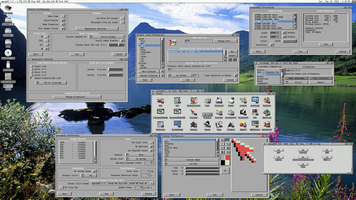 Workbench 3.2 in Full HD: 1920 x 1080 (16-bit) |
After the drivers and/or firmware are installed, the ZZ9000 adds some screenmodes to Workbench's ScreenMode Preferences (or any ASL screenmode requester). One difference that sets the ZZ9000 apart from classic graphics cards such as the PicassoIV or CyberVision 64/3D is that—without specifying any horizontal or vertical frequencies supported by your monitor—the ZZ9000's screen modes are hard-coded and immediately available after installation (and a reboot). As Lukas notes:
"Currently, the screen modes are hard-coded in a list in ZZ9000OS so that the driver can select one of seven or so modes" (now 15 modes in 60 Hz installations as of firmware v1.13). He adds that: "Currently, there is no support for adding your own screenmodes to the ZZ9000."
Lukas has mentioned that he will expand the list of hard-coded screen modes for greater selection. Code contributor _Bnu notes:
"1080p60 is the max used, and all the other standard VGA resolution modes are 60 Hz, so just about any monitor should work. The only mode that may cause some trouble is 720x576 49.92 (50) Hz; which is why there's an option during install that asks if your monitor supports 50 Hz." He adds: "...we don't support any custom refresh rates at the moment; it's all handled on the ARM/FPGA side to be standard 50 or 60 Hz depending on the mode."
Note that at least some of the ZZ9000's horizontal and vertical screen mode frequencies (Hz and kHz) reported by ScreenMode The resolution of the modes below (as of v1.13 firmware and drivers) represent that of a 60 Hz system; 50 Hz systems may have |
Resolution (width x height) |
Max. RAM usage* (approx.) |
Example Monitor Specs (Dell P2319H) |
|---|---|---|
| 320 x 200 (CGA) | 0.30 MB | 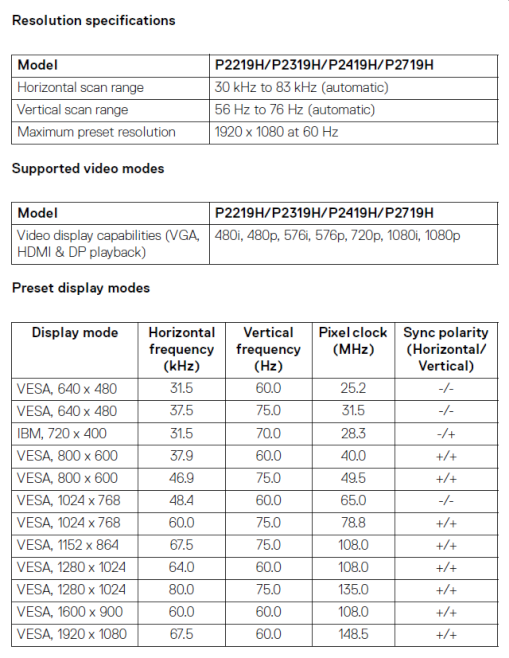 |
| 320 x 240 (QVGA) | 0.30 MB | |
| 320 x 256 | 0.31 MB | |
| 640 x 480 (VGA) | 1.2 MB | |
| 640 x 512 | 1.25 MB | |
| 720 x 480 (WVGA) | 1.3 MB | |
| 720 x 576 (576p) | 1.6 MB | |
| 800 x 600 (SVGA) | 1.8 MB | |
| 1024 x 768 (XGA) | 3 MB | |
| 1280 x 720 (HD) | 3.5 MB | |
| 1280 x 1024 (SXGA) | 5 MB | |
| 1600 x 1200 (UXGA,UGA) | 3.6 MB (16 bit) | |
| 1920 x 800 (?) | 5.8 MB | |
| 1920 x 1080 (WUXGA) | 3.9 MB (16 bit) | |
| 2560 x 1440 (QHD) | 7 MB (16 bit) | |
All but three hard-coded screen modes (1600 x 1200, 1920 x 1080 and 2560 x 1440@30) should be listed in three separate bit-depth modes: 8-, 16-, and 32-bit. Lukas explains why 32-bit isn't available in Full HD (1920 x 1080):
"32-bit Full HD is currently not possible because the internal video DMA clock would need to be bumped up to 150 MHz from 100 MHz, complicating timing closure. It would be possible at 25 Hz or 30 Hz, but not all monitors can display that."
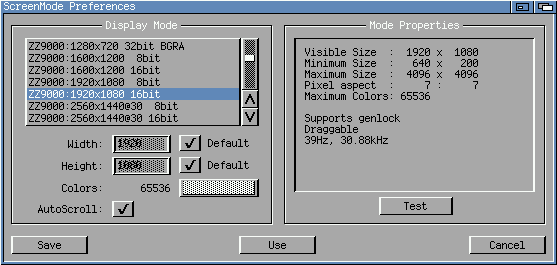
Selecting any screen mode and clicking in the ScreenMode Preferences "Colors" slider above (when enabled by AmigaOS) allows you to double or halve the amount of colors with each click. Each screen can use from two colors to the maximum of the selected screenmode bit depth.
You may have noticed that there aren't any default 24-bit modes listed; the 32-bit modes use the same maximum number of colors as 24-bit: 16,777,216.
The "BGRA" text listed after each 32-bit screenmode in the ScreenMode Preferences editor appears to be the specific color space word order that the ZZ9000 uses.