 |
| Unofficial 3060 / 4060 Page |
CPU(s) | DDR3 RAM | XILINX ARTIX-7 FPGA-based RTG | STM32Hxxx ARM co-processor | ESP32 WiFi
NAU8822 stereo audio codec | Fast IDE | MicroSD card slot | USB ports | Digital video output | Video port
Scandoublers/flicker-fixers | Audio UEXT | Expansion UEXT | Boot loader | Boot menu | Jumpers
AutoConfigTM/Exp. Board Diag. | Warp card comparison
Please note: The following specifications (covering all seven cards as information becomes available) are a work in progress, compiled from numerous sources: CS-Lab's website, Discord (CS-Lab Warp), direct e-mail from Cizar and Sellen, the Warp Quickstart Guide, CS-Lab's and third-party YouTube videos, textual reviews and interviews.
If you know of any additional information or corrections to this list, please don't hesitate to contact me. Warp card user requirements are shown in bold red text. Editorial questions, comments and warnings are preceded with respective " " and "
" and " " and "
" and " " flags.
" flags.
CPU(s) - Providing your own MC68060 is required for Warp board purchases. Beware of fakes!
- MC68060RC50/RC60 (with FPU and MMU, preferably rev. 6, 71E41J). "Recommended CPU is full MC68060 (not LC or EC)." [source] ... "For the card, the full version of the MC68060 is most recommended—it's a shame to solder a weak processor to such a strong card." [source]
- Fastest Motorola 680x0 CPU (revision 6 is overclockable to at least 80 MHz; possibly 105 MHz, but dependent on each individual chip) with eight potential and easily adjustable clock frequencies of: 50, 66, 75, 85, 90, 95, 100, 105 MHz. John "Chucky" Hertell notes: "I have never seen a rev. 6 CPU that cannot go 80+ [MHz] anyway... in my Warp 1260, I used a Freescale from 2008. It, however, cannot go faster than 95 [MHz]... so we can smash the myth that Freescale [68060s] clock better than Motorola... it is simply just depending of the individual unit." [source]
(Benchmarks reported by SysSpeed v2.6):
- 50 MHz: 66.16 MIPS / 26.47 MFLOPS [source 1m 26s] (already faster than GVP-m's 50 MHz T-Rex II A4060DT at 64.01 MIPS and 25.62 MFLOPS!) [source]
- 66 MHz: 52.17 MIPS / 37.21 MFLOPS (~88 MIPS theoretically possible) [source]
- 75 MHz: 58.73 MIPS / 41.88 MFLOPS (~110 MIPS theoretically possible) [source]
- 85 MHz: 66.57 MIPS / 47.48 MFLOPS
- 90 MHz: 119.07 MIPS / 47.74 MFLOPS [source 2m 33s]
- 95 MHz: 125.44 MIPS / 50.36 MFLOPS [source 9m 34s]
- 100 MHz: 132.23 MIPS / 53.02 MFLOPS [source 2m 52s]
- 105 MHz: 138.97 MIPS / 55.69 MFLOPS [source 3m 13s]
- Andrzej (Sellen) Rogozynski notes that: "It is possible that with future updates that [CPU speeds] would be even higher, but playing with timings is, you know, a time-consuming process so we won't move [our] release date even further." [source 1m 22s]
- Power requirements: "With Warp you need 4.5A. It usually takes around 3.8A to 4.0A at 100 MHz." [Peter, June 8, 2021, Discord/CS-Lab Warp#warp1260]
- Fan/cooling temp. constraints are: Silent = 45°C (113°F); Performance = 40°C (104°F); and Max = 0°C (32°F). "...the determinant is always the highest temperature of any measurement." [source 1, source 2]
- [Warp 1260] The CPU cooling fan is an off-the-shelf component. [Cizar, March 25, 2021, Discord/CS-Lab Warp#gallery]
- Andrzej notes:
"Fan RPM is regulated using external sensor anyway, so "CORE" is just for visualisation. [Sellen, March 25, 2021, Discord/CS-Lab Warp#warp1260] Currently there is only fan control, but some sort of thermal throttling can be added in future firmware versions. [Sellen, March 25, 2021, Discord/CS-Lab Warp#warp1260] "CORE" temperature may be very inaccurate. This is because [the] 060's internal sensors has big offsets from one unit to another. "CPU" temperature is measured using external sensor, and this value should be much more consistent. We'll add some setting to adjust 060 internal sensor drift, so it will be some way to calibrate this display a bit. [Sellen, March 25, 2021, Discord/CS-Lab Warp#warp1260] "CORE" temp sensor in 060 is really not accurate, so this 83°C (181.4°F) is way over real temp. ... if exterior is 43° (109.4°F), "CORE" is about 55°C (131°F). 55°C is OK." [source 28m 14s]
- 64 kB L2 cache for CPU to DDR3 transfers, to minimize impact of high memory latency and take advantage of large memory bandwidth. It's not yet fully optimized:
"L2 caching will also be significantly improved in future updates which should give some further performance gains. [source p. 4] ... In the future updates, L2 cache will change to the so-called two-way, or maybe a four-way cache solution and will also get some optimization." [source]
- The Warp 1260 (and assumingly all Warp boards) actually reports a total of 288 MB of RAM (256 + 32: 128 MB at address $40000000, 128 MB at address $48000000, 16 MB at address $50000000, and 16 MB at address $51000000) [source 16m 29s], though only 256 MB is visible to the user via AmigaOS. The Warp 3060/4060 however, has a "DRAM" chip located between the ARM and DDR3 chips, as noted by Amiga user "Gortek":
"We also note the presence of a 32 MB SDRAM memory in addition to DDR3 for zero waitstate access of the 060." [source]
- [Warp 3060/4060 and Warp CDTV-60] Both prototypes feature a CPU socket for the MC68060RC50 (clearly visible in various photos).
- Availability: Genuine rev. 6 CPUs can be hard to find (eBay 68060 search), and are likely to be very expensive.
 Possible handy feature ideas (if not already implemented): A WarpDiag Tool Type — for setting degrees in Fahrenheit (defaults to Celsius), and one that can hide or "ghost" any unstable preset CPU frequency(ies). This would be useful especially for owners with socketed-CPU Warp cards who at some point might want—or need—to replace the CPU and need to change its maximum stable frequency.
Possible handy feature ideas (if not already implemented): A WarpDiag Tool Type — for setting degrees in Fahrenheit (defaults to Celsius), and one that can hide or "ghost" any unstable preset CPU frequency(ies). This would be useful especially for owners with socketed-CPU Warp cards who at some point might want—or need—to replace the CPU and need to change its maximum stable frequency. Need a heatsink? Element14 P/N: 1373294 (10 mm or 0.39 in. high) — A perfect fit on the 47.2 x 47.2 mm (1.85 x 1.85 in.) 68060.
Need a heatsink? Element14 P/N: 1373294 (10 mm or 0.39 in. high) — A perfect fit on the 47.2 x 47.2 mm (1.85 x 1.85 in.) 68060.
- MC68LC060RC50/RC66/RC75 ("Low Cost") (with MMU, but no FPU, typically rev. 4, xxG59Y):
- What exactly is this capable of in terms of compatibility and performance compared to a full rev. 6? Originally, CS-Lab stated that:
"We never tried LC/EC versions, so we can't even tell if they will work at all." [source]
However, that has apparently since changed: YouTube user "The Epo" stated: [As to where CS-Lab said it] "In an audio interview [July 1, 2020]. Unfortunately, it is in Polish, so its audience is very limited. It's a pity, because they say a lot of very interesting things about Warp from a technical point of view. There is a moment where Cizar mentions that LC running at 100 MHz. As to the EC ... it completely doesn't make sense because it has no MMU."
Nicolas Baumgardt of the Commodore Amiga Shop seems to agree that the 68LC060RC50 is "Suitable for every 68060-based accelerator board. Also commonly used for the A3660 accelerator board for the Amiga 3000(T) and Amiga 4000(T)."
Initial Amiga Tests results look promising: "So far so good. I ran a quick test today and ADoom as well as three nice scene demos passed the test flawlessly. But this kind of test needs more time and more programs/games/demos." [source, comments]
Michal Bergseth of Amitopia notes that: "John "Chucky" Hertel also recommends people to buy the LC version of the 68060 as they are much cheaper. It really depends on what you want to do with your Classic Amiga when upgrading it with a 68060 CPU. Remember that the Vampire V2+ FPGA 68080 accelerators don't have a proper FPU implementation and it works. With an LC version of 68060 then you need to install mmu.library to be used together with MuLib 68060 Experimental library." [source] John Hertel himself adds that: "If you are using a 68LC060 in your Amiga it WILL work but you will have issues: most programs compiled for [an] 040 and better defaults to having an FPU. So if the coder has used a float or double, programs WILL crash. Solution? Use binaries made for 68030 without FPU. Then it will work and quite fast. The 68LC060 can be clocked as high as a rev. 6 CPU... You will not be able to run demos and most games, but utilities, etc. will work."
Alternatively, you can try SpeedGeek's v40.2 68LC060.library, but note that: "A3000 and A4000 owners may need to replace the mathieeesingbas.library (FPU version) found in the Kickstart ROMs."
- Availability: As of this writing, LC CPUs are available from eBay at a fraction of the cost of rev. 6 CPUs, but that could change if demand increases.
- MC68EC060RC50/RC66/RC75 ("Embedded Controllers") no MMU or FPU, typically rev. 4, xxG59Y:
 In general, this CPU is considered unusable for Amiga development of any kind (too "gimped")—it is only listed here for comparison purposes.
In general, this CPU is considered unusable for Amiga development of any kind (too "gimped")—it is only listed here for comparison purposes.- Robert Miranda (ex GVP tech) notes: "A 68EC060RC50 CPU is not supported in an Amiga unless the data cache is always disabled. The latest MuLibs 68060.library (plus SetPatch patching) can also be used along with the MuTools MuFastROM to remap Kickstart with the mmu.library." Speedgeek, developer of the 68LC060.library (v40.2 - September 7, 2020) notes: "EC060s are NOT supported with this library. I personally don't think an EC060 is a practical CPU for Amiga users." Of note is that in Michal Bergseth's article—(in the "Be aware for lack of features in 68LC060 and 68EC060" section), the 68EC060 can theoretically be overclocked to 133 MHz.
- Availability: As of this writing, EC CPUs are readily available from eBay and cheapest; but are simply not worth buying/using.
- Warp cards have a CPU speed failsafe system: Holding Ctrl + LAmiga + RAmiga for 30 seconds will reset the system (and all system defaults) to 50 MHz, just in case you try a clock speed that your particular 68060 can't handle, and crashes. [source p. 10]
- Warp cards also have a temperature safeguard system: "An additional protection will be throttling, which is a mechanism for automatically lowering the clock speed to 50 MHz if excessive CPU heat is detected." [source]
- CS-Lab recommends the use of:
- Thomas Richter's 68060.library (from his Mu680x0Libs.lha or MMULib.lha archives): "Warp boards are tested with great libraries provided by the MMULib package by Thomas Richter, so use of these libraries is strongly recommended." [source p. 8] Note that if this is not used, AmigaOS 3.1.4 or later requires another compatible 68060.library. There are other 68060.library files that have been tested by a third party and work with the Warp boards, such as Phase 5's 68060.library (v46.7 - October 19, 1999). To my knowledge, SpeedGeek's 68060.library (v40.37 - February 22, 2020) has not yet been tested with Warp boards. Ralph Babel's 68060.library "...can only be used with TekMagic 68060 cards; i.e. with the 2060 for the A2000 and the 4060 (T-Rex II) for the A4000." In any case, none have been as thoroughly tested as Thomas Richter's 68060.library has, and therefore aren't officially recommended.
- Obviously there must be some math processing boost to Warp board performance, but how much?
 Does the Warp's 'all components on one board' design eliminate any potential Amiga motherboard and/or Zorro II/III slot bottleneck issues?
Does the Warp's 'all components on one board' design eliminate any potential Amiga motherboard and/or Zorro II/III slot bottleneck issues? Assuming they use identical MC68060RC50 CPUs, are there any significant performance differences between the four '060 Warp boards?
Assuming they use identical MC68060RC50 CPUs, are there any significant performance differences between the four '060 Warp boards?
DDR3 RAM (256 MB, not yet optimized):
- 800 MHz, 1.4 Gb/s (175 MB/s) theoretical max potential bandwidth.
- Reported by SysInfo 4.4 as "32-bit RAM PUBLIC KICK". [source 4m 27s, screenshot]
- As of firmware v1.100, RTG/OS RAM ratio is split into 32 MB/224 MB respectively. Originally, the split was 128 MB RTG/128 MB OS RAM (firmware v1.003) with a proposed 16 MB RTG/240 MB OS RAM. [source p. 3] Cizar explains the rationale behind the earlier idea of 16 MB for RTG/screenmodes (16 MB is just enough RAM for two 24-bit 1920 x 1080 screens):
"In particular, I support that currently the RTG is 16 MB, you can open more screens in memory and switch them quickly." [source]
- [Re: Slower startup acceleration but high bandwidth] "On our DMA card, it doesn't stop the CPU, so it's more efficient." [Cizar, May 7, 2021, Discord/CS-Lab Warp#warp1260]
- Cizar explains DDR3 performance: "...DDR3 memory can be compared to a super car with a little less acceleration, but when it speeds up, it will be crazy ... I do not see any other alternative to DDR3 memory at the moment—it is small, fast and has huge bandwidth (even needed for RTG)."
XILINX ARTIX-7 FPGA-based RTG (not yet optimized):
- Up to FullHD 1920 x 1080, 32-bit color at 60 Hz, digital video output (via Mini-HDMI connector).
- "VBLANK IRQ and hardware blitter is already supported. I have to look [at] how this vertical [P96 v3.0+] screen sliding [dragging] is implemented. It would be nice to support it." [Sellen, March 25, 2021, Discord/CS-Lab Warp#warp1260]
- 128-bit hardware blitter using 32 MB of DDR3 RAM. [source p. 3]
- CS-Lab has noted that:
"RTG also will be improved over the time. More operations will be accelerated by the hardware and [the] pointer will be implemented as [a] hardware sprite. Now it is done by software and it flickers in some circumstances." [source]
Mufa, amigaone.pl reviewer, provides an idea of how early (ca. 2019) Warp 1260 graphics performance compares to older graphics cards like the CyberVision 64/3D:
"At the beginning, I used traditional benchmarks as a wallpaper, SysSpeed showed a result of over 120 MIPS and the speed of most graphics operations [was] at the level of 3-4 times faster than [an] Amiga equipped with [a] CyberVision 64/3D graphics card. As the [CS-Lab] company representative explained to me, some things will be further improved and in the future the graphics should accelerate even more." [source]
- Requires P96 (Implied: "The card supports Picasso96 drivers, each user is obliged to buy the driver himself." [source]) The latest version of P96 is v3.4.0 (August 3, 2023) and available for purchase and download from IComp (requires logging in to their website); or free for all their customers who purchased P96 within the last 12 months (with 10 downloads per purchase). The free version of P96 is v2.0 (November 17, 1999) and is available from Aminet. It works with Warp boards, but isn't recommended due to its age. It lacks numerous bug fixes and new features in the 24 official updates to P96 since v2.0's release.
- Fan/cooling temp. constraints are: Silent = 80°C (176°F); Performance = 75°C (167°F); Max = 0°C (32°F) "...the determinant is always the highest temperature of any measurement." [source]
- Ten screen modes [source 11m 10s] (as of update v1.008), each available in 8-, 16-, and 32-bit color depths:
- csgfx:1920x1080 (61 Hz, 68.62 kHz)
- csgfx:1280x1024
- csgfx:1280x720
- csgfx:1024x768 (141 Hz, 119.00 kHz)
- csgfx:800x600 (225 Hz, 148.50 kHz)
- csgfx:640x512 (329 Hz, 186 kHz)
- csgfx:640x480
- csgfx:640x256
- csgfx:400x300
- csgfx:320x240
- Sellen explains why 32-bit screen modes are used: "32-bit/pixel is used in Warp mainly for simplicity. Upper 8 bits in 32-bit mode are not used. Some memory is wasted, but this greatly simplifies gfx memory addressing. Internal memory bus in Warp's FPGA is 128-bit(16 bytes), so in 8-bit mode it is 16 pixels, in 16-bit is 8 pixels, in 32-bit it is 4 pixels per word. In 24-bit mode it would be 5,33 pixels per word which is not integer number. Additional logic for handling this would be needed. It is of course possible and maybe in some future updates will be implemented, but it is not currently on top of the list." [Discord: Jan. 18, 2023, CS-Lab Warp#tests]
 Monitors to avoid (in general): Samsung—may be fussy, and unlikely to sync to non-60 Hz frequencies. However, CS-Lab Warp Discord user "awkward_aardvark" notes [Mar-21-23, 10:43 a.m., #warp1260] that the Samsung CRG5 works well for him with both RTG and native Amiga modes. A list of recommended monitors for use with Warp cards would be helpful.
Monitors to avoid (in general): Samsung—may be fussy, and unlikely to sync to non-60 Hz frequencies. However, CS-Lab Warp Discord user "awkward_aardvark" notes [Mar-21-23, 10:43 a.m., #warp1260] that the Samsung CRG5 works well for him with both RTG and native Amiga modes. A list of recommended monitors for use with Warp cards would be helpful. It might be helpful to add the 1600 x 900 (HD Plus/HD+/900p) screen mode for 16:9 monitor ratio users as a nice interim mode between 1920 x 1080 and 1280 x 1024.
It might be helpful to add the 1600 x 900 (HD Plus/HD+/900p) screen mode for 16:9 monitor ratio users as a nice interim mode between 1920 x 1080 and 1280 x 1024.
- 32-bit Cortex M7-based STM32H743 (IIK6): Warp 3060/4060, with 32 MB extra RAM [CS-Lab display case specs, Amiga 37 show, October 2022].
- 32-bit Cortex M7-based STM32H753 (VIT6): Warp 1260, Warp 560, Warp CDTV-60, Warp 1240.
- Up to 480 MHz / 1040 DMIPS (Dhrystones).
- Serves as board manager and specialized chipset providing additional I/O like USB.
- Offloads the 680x0 CPU from various tasks:
- Hardware decoding (very fast) of MP3 files via a special version of mpega.library. [source 2m 9s] Cizar noted on Dec. 3, 2022 (CS-Lab Discord, warp1260) that, as of firmware 1.300: "So the [MP3] decoding will be done by ARM, only the data will be copied by Motorola." "Unfortunately this version [firmware v1.200] doesn't support hardware MP3 playback through WarpTool, because currently only AmigaOS has access to SD and USB Disk. A special version of mpega.library will be available with future updates." [source]
- Independent command-line MP3 player (WarpAudio) allowing playback of MP3 files via 16-bit output without any AmigaOS load. [source]
- Hardware decoding of JPEG (via jpeg.datatype). [source p. 4]
 Are 'generic' (non-JPEG) hardware-based image datatypes support possible? It appears to be plausible. On March 18, 2019, in reply to user Cedrat's comment that "...I would really prefer ARM as a coprocessor for datatypes and codecs than PPC—it will be quieter, it will eat less electricity, and who knows if it won't be even faster." Sellen states: "And this is the way we will go. I was just curious to see what it looks like, but as far as I can see, there is no 100% reliable stable kernel to use. In turn, spend a lot of time on combinations, so that somehow it would be compatible and work—rather pointless. It's better to actually go to the software and do some interesting things on ARM. :thumbs up:" [source]
Are 'generic' (non-JPEG) hardware-based image datatypes support possible? It appears to be plausible. On March 18, 2019, in reply to user Cedrat's comment that "...I would really prefer ARM as a coprocessor for datatypes and codecs than PPC—it will be quieter, it will eat less electricity, and who knows if it won't be even faster." Sellen states: "And this is the way we will go. I was just curious to see what it looks like, but as far as I can see, there is no 100% reliable stable kernel to use. In turn, spend a lot of time on combinations, so that somehow it would be compatible and work—rather pointless. It's better to actually go to the software and do some interesting things on ARM. :thumbs up:" [source]
- Fan/cooling temp. constraints are: Silent = 80°C (176°F); Performance = 75°C (167°F); Max = 0°C (32°F) "...the determinant is always the highest temperature of any measurement." [source]
- SAI audio interface (16, 44.1, 48, 96, 192 kHz). [source]
- S/PDIF protocol (IEC60958) output for video. [source]
- Software audio signal mixer (advanced/simple). [source]
- Stereo 12-bit sampler input. [source]
 If you have an early (ca. 2019/2020) Warp 560 or 1260 card with an ARM CPU revID of 0x1003, please contact CS-Lab [source p. 9], as it may cause issues when writing data to microSD cards.
If you have an early (ca. 2019/2020) Warp 560 or 1260 card with an ARM CPU revID of 0x1003, please contact CS-Lab [source p. 9], as it may cause issues when writing data to microSD cards.
You can check your ARM CPU revID with WarpTool from a Shell window by typing: WarpTool ARMInfo
Below is example output from a good processor: [Sordan, Discord/CS-Lab Warp#polski, November 11, 2021 | source link]
-------------------------------------
# CS Warp Accelerator ARM chip info #
-------------------------------------
ARM CPU revID : 2003
ARM HAL version : 010a0000
- Requires a TCP/IP stack like Roadshow, Miami/MiamiDeluxe or AmiTCP/IP.
- ESP32-WROOM-32U module for easy network access/support. Uses the 2.4 GHz band (ESP32 does not have a 5 GHz band).
- Will support DMA and interrupts for very low CPU usage.
"... There will also be DMA and interrupts support, so CPU usage should be very low." [Sellen, Discord/CS-Lab Warp#general, July 21, 2021]
- warpNET.device performance: 1.375 MB/sec (as of Warp Firmware Pack v1.300 pre-release).
- 24-bit stereo. [source]
- DAC: 94 dB SNR and -84 dB THD. [source]
- ADC: 90 dB SNR and -80 dB THD. [source]
- Integrated Line Input and Line Output. [source]
- Integrated Speaker Driver: 1 W into 8 ohms. [source]
- DSP (5-band equalizer, 3D audio). [source]
- Input Automatic Level Control. [source]
- Notch Filter and High Pass Filter. [source]
- 16-bit audio codec with original Amiga audio mixing capability. [source p. 3]
- Sampler in ports:
"In the future for sampling audio samples."
[Cizar, March 27, 2021, Discord/CS-Lab Warp#warp1260]
- 16-bit AHI sound driver (warpaudio.device?) "An AHI driver for the card will be written." [source] "cswarp.library under development. This will open the way to the next features like [an] AHI driver for 16-bit audio and other fancy stuff. :)" [source]
- Warp Audio Mixer, uses MUI (in development):

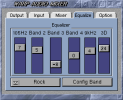
[Cizar, March 28, 2021, Discord/CS-Lab Warp#warp1260]
 Is non-MP3 hardware-based audio datatypes support possible?
Is non-MP3 hardware-based audio datatypes support possible?
Fast IDE (warpATA.device) interface connected to a CompactFlash card slot:
- [Warp 1260] The new default (as of Warp Firmware Pack v1.300) "native" mode (WarpTool IDEmode=native) enables both the new ~8.4 MB/s
warpATA.device and the A1200's internal IDE device (which shows as scsi.device), and both are usable at the same time. This means that PCMCIA and internal IDE work side-by-side without conflict. Keep in mind that you need to change the boot priority of the disk connected to the A1200 if you wish to boot from Warp IDE. However, that may have a negative side effect—if you don't have the A1200 port populated, the Amiga will take much longer to boot, as Kickstart will delay booting due to the timeout built into the IDE port. That won't be an issue if you populate it with a non-bootable disk or IDE terminator, or if you wish, you can switch off the A1200; keep in mind it will also switch off PCMCIA (WarpTool IDEmode=emulation).
- Currently configured as the default boot device for Warp cards, and designed optimally (though not fully yet) for CompactFlash cards. [source p. 3]
 What is the maximum GB supported capacity?
What is the maximum GB supported capacity? Are the CompactFlash cards hot-pluggable like the microSD card? (likely depends on physical access?)
Are the CompactFlash cards hot-pluggable like the microSD card? (likely depends on physical access?) Although no specific brand recommendation has been made by CS-Lab for CompactFlash, SanDisk "Ultra" and "Extreme" are a safe bet, since CS-Lab has used them.
Although no specific brand recommendation has been made by CS-Lab for CompactFlash, SanDisk "Ultra" and "Extreme" are a safe bet, since CS-Lab has used them. [Warp 3060/4060] Can/should the native IDE port in the A4000 and the SCSI controller in the A3000 be terminated since the Warp 3060/4060 likely has much faster disk access?
[Warp 3060/4060] Can/should the native IDE port in the A4000 and the SCSI controller in the A3000 be terminated since the Warp 3060/4060 likely has much faster disk access? [Warp 3060/4060] Will its Fast IDE port also lack DMA?
[Warp 3060/4060] Will its Fast IDE port also lack DMA?
- AmigaOS accessible, bootable and hot-pluggable—automatically mounting/dismounting the device when inserting or removing the microSD card.
- Uses dedicated DMA: "SD card support with dedicated DMA." [source: back of Warp 1260 box]
- Supports direct-SCSI mode and basic SCSI commands. Available Tool Types are:
- SCSI_DEVICE_NAME=warpSD.device
- SCSI_MAX_ADDRESS=0
- Formattable as FFS, SFS, PFS3 and FAT32 (requires FAT95.lha).
- After reset, any Amiga partition(s) found are automatically mounted.
- Transfer speeds up to ~20 MB/s screenshot with very low CPU usage (~3-9%) while accessing the microSD card. [source 4m 55s]
- [Warp 1260, as of firmware v1.100] Is PCMCIA-friendly.
- [Warp 4060, Re: microSD card testing and speed]
"It is not worth buying faster ones [than SanDisk "Ultra" or "Extreme"], because it does not affect the speed on the Warp 1260 card anyway. The mere connection to the processor limits the max speed. Warp 4060 has it done differently and it should be faster there." [Cizar, September 28, 2021, Discord/CS-Lab Warp#tests]
- Simultaneously use a combination of either the microSD and Warp IDE CompactFlash or the microSD and the Amiga's internal IDE.
- Maximum card capacity (at least 64 GB): "We tested from 4 GB to 64 GB, but today (June 1, 2021) we will still test 128 GB." [Cizar, June 1, 2021, Discord/CS-Lab Warp#warp1260]
- Recommended microSD card type—SanDisk Ultra and SanDisk Extreme only:
"I tested the SD card, they all have the same 32 GB capacity. They are all correctly detected by the Warp 1260 card. Unfortunately, only the SanDisk card works without any problems. [The] Samsung card crashed once while copying the contents of two disks (System and Work). However, the HP card crashed several times. This is due to reading errors by the ARM microcontroller. Unfortunately, ST drivers have bugs or it is caused by some ARM hardware problem. Due to the limited time available at the moment, we will not analyze this problem in detail. I recommend purchasing SanDisk cards. Today I bought four types of cards from this company [all 32 GB capacity] and they all work without a problem!!" [Cizar, Sept. 28, 2021, Discord/CS-Lab Warp#tests]
 The back of the Warp boxes and multiple pages (3, 4, 9, 10) in the Warp Quickstart Guide say: "SD card slot", but the Warp 1260 and 560 photo illustrations on pages 5 and 6 (respectively) of the Warp Quickstart Guide say: "microSD card slot". The connector is indeed microSD; not SD. A minor detail, but consistency matters, not to mention if you've bought an SD card and plan to use it. :)
The back of the Warp boxes and multiple pages (3, 4, 9, 10) in the Warp Quickstart Guide say: "SD card slot", but the Warp 1260 and 560 photo illustrations on pages 5 and 6 (respectively) of the Warp Quickstart Guide say: "microSD card slot". The connector is indeed microSD; not SD. A minor detail, but consistency matters, not to mention if you've bought an SD card and plan to use it. :) Warp betatester NineX: "[As of firmware v1.300] warpSD.device suffers instabilities caused by a bug in ARM libraries, delivered by the vendor. In most cases it works fine; however, it may fail if you are copying a lot of data in a row (like a Mac disk image for ShapeShifter, or a large structure like a WHDLoad game collection). While we fixed I/O instabilities that were rarely occuring on IDE interfaces, microSD may still misbehave. I was talking with Sellen—it is problematic as the ARM vendor doesn't update their microSD and USB stacks like they should—yes, that's a software bug that could be fixed."
Warp betatester NineX: "[As of firmware v1.300] warpSD.device suffers instabilities caused by a bug in ARM libraries, delivered by the vendor. In most cases it works fine; however, it may fail if you are copying a lot of data in a row (like a Mac disk image for ShapeShifter, or a large structure like a WHDLoad game collection). While we fixed I/O instabilities that were rarely occuring on IDE interfaces, microSD may still misbehave. I was talking with Sellen—it is problematic as the ARM vendor doesn't update their microSD and USB stacks like they should—yes, that's a software bug that could be fixed."
Two USB host ports (warpUSBDisk.device):
- AmigaOS accessible, bootable and hot-pluggable—automatically mounting/dismounting the device when inserting or removing the USB device.
- Uses DMA. [source 1m 26s]
- Supports direct-SCSI mode and basic SCSI commands. Available Tool Types are:
- SCSI_DEVICE_NAME=warpUSBDisk.device
- SCSI_MAX_ADDRESS=0
- Formattable as FFS, SFS, PFS, FAT32 (requires FAT95.lha) and other file systems.
 CS-Lab notes: "The maximum available current on the Warp's USB ports is 500mA or less (depending on what power supply powers your Amiga). Attaching hard disk drives is not recommended, because even small 2.5 in. drives usually need more power. Using solid-state drives and pendrives is a much better choice." [source p. 12]
CS-Lab notes: "The maximum available current on the Warp's USB ports is 500mA or less (depending on what power supply powers your Amiga). Attaching hard disk drives is not recommended, because even small 2.5 in. drives usually need more power. Using solid-state drives and pendrives is a much better choice." [source p. 12]- Read speeds between 700-800 KB/s (the July 2021-updated Warp Quickstart Guide on p. 4 says up to 800 KB/s read speeds.)
"Approx. 700 KB/s. Above will not be well unless the Warp 4060 there will be better." [Cizar, July 21, 2021, Discord/CS-Lab Warp#polski]
 There appear to be some compatibility issues with certain USB keyboards. But in general, PC USB mice and keyboards are supported and seen by the Amiga as original hardware (e.g. Amiga mouse via the gameport, boot menu support, etc.) so no driver needed. You can switch between USB and original keyboards by pressing the F11/F12 keys. However, only one keyboard and mouse—whether PC or Amiga—can be used at a time; e.g. if you want to use either the Amiga's keyboard or mouse (when both USB ports are being used with a PC keyboard/mouse), you will first need to remove one of the corresponding USB devices for it to work.
There appear to be some compatibility issues with certain USB keyboards. But in general, PC USB mice and keyboards are supported and seen by the Amiga as original hardware (e.g. Amiga mouse via the gameport, boot menu support, etc.) so no driver needed. You can switch between USB and original keyboards by pressing the F11/F12 keys. However, only one keyboard and mouse—whether PC or Amiga—can be used at a time; e.g. if you want to use either the Amiga's keyboard or mouse (when both USB ports are being used with a PC keyboard/mouse), you will first need to remove one of the corresponding USB devices for it to work.- Composite and Bluetooth/wireless USB devices are supported (e.g. Logitech's MX Keys keyboard and MX Master 3 mouse work via Bluetooth USB connector). [source]
- The following USB devices reportedly work well with Warp USB (Warp username in brackets):
USB flash drives:
- Goodram 8 GB (DiskDoctor)
- Kingston Data Traveller G4 16 GB (neuron55 - Dan N)
- OCZ Rally 4 GB (Jacques)
- SanDisk 64 GB (sellen52)
- SanDisk Ultra Fit 32 GB (neuron55 - Dan N)
- SanDisk Cruzer micro 4 GB (NeilDGD)
Keyboards and mice:
- Dell KM5221W wireless keyboard and mouse (DiskDoctor)
- Logitech M705 wireless mouse (Khaal)
- Logitech MX3 wireless keyboard and mouse (Amix)
- [Warp 560 and 1260] USB is v1.1, with a theoretical max speed of 1.5 MB/s (12 Mb/s). By comparison, USB 2.0's theoretical max is 60 MB/s (480 Mb/s).
- [Warp 3060/4060] USB is v2.0, confirmed via CS-Lab's Warp 3060/4060 display case specs at the Amiga 37 show in October 2022. Earlier, CS-Lab had hinted at USB 2.0 for the Warp 3060/4060:
"Theoretically, we plan to use a USB interface in Warp 4060 faster than the USB 1.1." [source] ... "In the Warp 4060 card, it will probably be a much faster port."
- Will the USB port[s] use the Poseidon Stack?
"We haven't talked about the license for this stack with the owner [Chris Hodges] yet; it all depends on the price and the possibility of software connection." [source]
 [Warp 1260 and 560] Was there a particular limit or reason why USB 1.1 is used in these cards rather than USB 2.0?
[Warp 1260 and 560] Was there a particular limit or reason why USB 1.1 is used in these cards rather than USB 2.0? [Warp 3060/4060] Connect out the back via the A4000's "Expansion" port, or via a card slot bracket for use in both Amiga 4000s and Amiga 3000s?
[Warp 3060/4060] Connect out the back via the A4000's "Expansion" port, or via a card slot bracket for use in both Amiga 4000s and Amiga 3000s? What is the maximum GB supported capacity?
What is the maximum GB supported capacity?
- Uses a Mini-HDMI (Type C) connector. Note that this is not a certified HDMI video connection; the ZZ9000 uses a similar non-certified HDMI connection to avoid the cost-prohibitive licensing fees.
- Will also contain audio throughput: "In WARP cards, there will be audio in the VIDEO port." [Cizar, April 11, 2021, Discord/CS-Lab Warp#gallery]
 [Warp 3060/4060] Will this be routed out the back via the A4000's "Expansion" port (using a custom-made mounting plate), or via a card slot bracket, which would be usable in both the A4000 and A3000?
[Warp 3060/4060] Will this be routed out the back via the A4000's "Expansion" port (using a custom-made mounting plate), or via a card slot bracket, which would be usable in both the A4000 and A3000?
- A 16-pin UEXT-style connector receiving native Amiga video via CS-Lab's (optional) Scandoublers / Flicker-fixers and passing it through to the Warp's digital video output, so only one monitor is needed.
- There are three models:
- Standalone
- This model has an HDMI input, so you can connect another card with HDMI inside and select the signal source (Amiga/graphics card).
- Warp 1260/AGA (A1200)
- This model plugs in to the top of the Amiga 1200's Lisa chip. There is no HDMI input on the PCB.
- Warp 560/ECS (A500)
- Features:
- Directly scans digital Amiga video signal. [trotzki (CS-Lab display at Amiga 37), October 16, 2022, Discord/CS-Lab Warp#general]
- Bilinear scaling for superior video quality. [trotzki (CS-Lab display at Amiga 37), October 16, 2022, Discord/CS-Lab Warp#general]
- Onboard buffer for deinterlace. [trotzki (CS-Lab display at Amiga 37), October 16, 2022, Discord/CS-Lab Warp#general]
- Low latency. [trotzki (CS-Lab display at Amiga 37), October 16, 2022, Discord/CS-Lab Warp#general]
- Automatic RTG/Amiga source switching when operating with Warp cards.[trotzki (CS-Lab display at Amiga 37), October 16, 2022, Discord/CS-Lab Warp#general]
- Support for other Amigas (e.g. CDTV, A600, A1000, A2000, etc.) remains unknown.
- A 16-pin UEXT-style connector passes native Amiga video through (eliminating flicker) to the Warp's video port, so only one monitor is needed.
- Cizar notes (Oct. 16, 2021): "I have new information!! I called Mouser to ask when I can expect FPGA delivery. ... But there is also good news for the owners: FPGA to Scandoubler reached them. So on autumn and winter evenings, the topic of Scandoublers will come back." Sellen notes: "Firmware for it is currently partially working, but I want to improve it, because only PAL and NTSC is working. I'd also like to have DblPAL and other modes working. Scandoubler and WiFi driver are now on top of the To-Do list."
- "Scandoubler is working nice now, as standalone :) now working on data transfer to the Warp, and add auto video source switching in [the] P96 driver." [Sellen, April 8, 2021, Discord/CS-Lab Warp#gallery]
- Like each Warp board, uses a XILINX ARTIX-7 FPGA—albeit a different model (XC7A15TTM) as per early photos.
 [Warp 3060/4060] Will this scandoubler utilize the A3000/A4000 video slot?
[Warp 3060/4060] Will this scandoubler utilize the A3000/A4000 video slot?
- Connects native Amiga audio to the Warp board and mixes it with the Warp's 16-bit audio output.
- Clearly marked as "Expansion connector" in the Warp Quickstart Guide for at least the Warp 1260 and Warp 560 (pages 5 and 6 respectively; top illustrations), but unknown as to exactly what kind of feature(s) or capability this expansion would bring to Warp boards. Presumably, the same applies for all Warp boards with a "UEXT"-marked connector:
"... An additional device can be written for the UEXT port." — Cizar [source]
- Contains board firmware and fast ROM selector for up to four 512 KB user-customizable software-based Kickstart ROM files (using 2 of the 8 MB) and burst access.
- Easy Kickstart switching and fast ROM access. The onboard ROM is fast and flexible enough that utilities like "BlizKick", "FastROM", "MapROM", "MuFastRom", etc. are unnecessary.
- Warp Firmware Pack updates can be auto-launched via microSD card or a flash drive in either USB port after a power cycle. Until a Warp software installation script is available, you will need to manually copy the files in the "Amiga Software" drawer to their respective directories in your system.
- The Kickstart ROM files ("kick0.bin", "kick1.bin", "kick2.bin", "kick3.bin") act like hardware ROMs, remaining in use until either the onboard battery is removed (and replaced) or a 10-second reset (holding down Crtl—LAmiga—RAmiga) is performed; in which case it will revert to ROM slot 1. Always use normal Kickstart file binaries (e.g. *.rom); not the ones intended to burn physical chips via ROM chip burner (e.g. *.hi/*.lo). A 30-second reset clears all user settings (including WiFi SSID and password), resets the CPU frequency to its native 50 MHz, and reverts to ROM slot 1. ROM slot names are user editable from within WarpDiag.
- Production Warp boards will come with DiagROM pre-installed:
"Warp devices which will be shipped to the users will have only preinstalled DiagROM in the memory (we have discussed this with the author [John "Chucky" Hertell])." [source]
- Updating the firmware itself will, in a future update, also be possible via WiFi, as Dan Wood explains:
"...and eventually they're going to have this working over WiFi as well." [source 13m 8s]
- Support for 1 MB ROM images is planned.
 How much of the 8 MB space is reserved for the boot loader?
How much of the 8 MB space is reserved for the boot loader?
- Will provide Warp board-specific diagnostics.
- Activated via a combination of keys (independent of the Amiga Early Startup Control screen).
- Toggle logo display during bootup on/off.
- Regulate the amount of memory in the system: "Boot config will be created to regulate the amount of memory in the system, 256MB — graphics memory." [Cizar, March 27, 2021, Discord/CS-Lab Warp#warp1260]
"...in a while there will be a boot menu called [via] some combination of keys with various configuration options and diagnostics (Cizar worked recently on GUI for this). There you can add the option "Display logo at startup" and after the case. If someone is going to disturb you, you will be able to turn [it] off." [Sellen, July 23, 2021, Discord/CS-Lab Warp#polski]
- "The card boot menu will arrive where you will be able to change the parameters without loading the system (WarpTool)." [Cizar, May 3, 2021, Discord/CS-Lab Warp#warp1260]
Warp 3060/4060
| Jumper | Definition | Default |
| JP1 | Open: ?
Closed: ? | Closed |
| JP2 | Open: Amiga ROM (MapROM OFF)
Closed: ROM Selector (MapROM ON) | Closed |
| JP3 | ? | ? |
| JP4 | Open: ?
Closed: ? | Closed |
| JP5 | Open: ?
Closed: ? | Closed |
|
Warp 1260
| Jumper | Definition | Default |
| JP1 | Developer use only [Peter, June 28, 2022, Discord/CS-Lab Warp#warp1260] | |
| JP2 | Open: Amiga ROM (MapROM OFF)
Closed: ROM Selector (MapROM ON) | Closed |
| JP3 | Open: ?
Closed: ? | |
|
Warp 560
| Jumper | Definition | Default |
| JP1 | Open: ?
Closed: ? | |
| JP2 | Open: Amiga ROM (MapROM OFF)
Closed: ROM Selector (MapROM ON) | Closed |
| JP3 | Open: ?
Closed: ? | |
|
Warp CDTV-60
| Jumper | Definition | Default |
| JP1 | Open: ?
Closed: ? | |
| JP2 | Open: Amiga ROM (MapROM OFF)
Closed: ROM Selector (MapROM ON) | Closed |
| JP3 | Open: ?
Closed: ? | |
|
Warp 4040
| Jumper | Definition | Default |
| JP1 | Open: ?
Closed: ? | |
| JP2 | Open: Amiga ROM (MapROM OFF)
Closed: ROM Selector (MapROM ON) | Closed |
| JP3 | Open: ?
Closed: ? | |
|
Warp 1240
| Jumper | Definition | Default |
| JP1 | Open: ?
Closed: ? | |
| JP2 | Open: Amiga ROM (MapROM OFF)
Closed: ROM Selector (MapROM ON) | Closed |
| JP3 | Open: ?
Closed: ? | |
|
Warp 3060/4060 AutoConfig
| Board Address |
Board Size |
Board Type |
Product |
Manufacturer |
Serial No. |
|
|
Zorro III |
|
|
3060/4060 |
|
|
Zorro III |
|
|
3060/4060 |
|
|
Zorro III |
|
|
3060/4060 |
|
|
Zorro III |
|
|
3060/4060 |
Warp 1260 Exp. Board Diag. [screenshot | source 59s]
| Board |
Type |
Vendor |
Product |
Address |
Size |
Status |
| 1 |
Z3 |
5120 |
60 |
$40000000 |
256MB |
OK |
| 2 |
Z3 |
5120 |
100 |
$50000000 |
32MB |
OK |
| 3 |
Z3 |
5120 |
101 |
$52000000 |
64KB |
OK |
| 4 |
Z3 |
5120 |
102 |
$53000000 |
16MB |
OK |
Warp 560 AutoConfig Boards Information [screenshot | source 59s]
| Board Address |
Board Size |
Board Type |
Product |
Manufacturer |
Serial No. |
| $40000000 |
128M |
Zorro III |
60 |
5120 |
560 |
| $48000000 |
128M |
Zorro III |
100 |
5120 |
560 |
| $50000000 |
16M |
Zorro III |
101 |
5120 |
560 |
| $51000000 |
16M |
Zorro III |
102 |
5120 |
560 |
Warp CDTV-60 AutoConfig
| Board Address |
Board Size |
Board Type |
Product |
Manufacturer |
Serial No. |
|
|
Zorro III |
|
|
CDTV-60 |
|
|
Zorro III |
|
|
CDTV-60 |
|
|
Zorro III |
|
|
CDTV-60 |
|
|
Zorro III |
|
|
CDTV-60 |
Warp 4040 AutoConfig
| Board Address |
Board Size |
Board Type |
Product |
Manufacturer |
Serial No. |
|
|
Zorro III |
|
|
4040 |
|
|
Zorro III |
|
|
4040 |
|
|
Zorro III |
|
|
4040 |
|
|
Zorro III |
|
|
4040 |
Warp 1240 AutoConfig
| Board Address |
Board Size |
Board Type |
Product |
Manufacturer |
Serial No. |
|
|
Zorro III |
|
|
1240 |
|
|
Zorro III |
|
|
1240 |
|
|
Zorro III |
|
|
1240 |
|
|
Zorro III |
|
|
1240 |
Warp 540 AutoConfig
| Board Address |
Board Size |
Board Type |
Product |
Manufacturer |
Serial No. |
|
|
Zorro III |
|
|
540 |
|
|
Zorro III |
|
|
540 |
|
|
Zorro III |
|
|
540 |
|
|
Zorro III |
|
|
540 |
In an update on February 24, 2021 Michal Bergseth of Amitopia noted that (bold emphasis added):
"The Warp 4060 card for Amiga 4000 will be an improved version over the Warp 1260 for Amiga 1200 and Warp 560 for Amiga 500 as it is possible to fit more on the card."
The complete, specific improvements/features of the Warp 3060/4060 over other cards is currently unknown. However, based on available photos and current information, these are what we know (other than the different Amiga model interface connections):
|
Warp 3060/4060 |
Warp 1260 |
Warp 560 |
Warp CDTV-60 |
Warp 40401 |
Warp 12402 |
Warp 540 |
| ARTIX-7TM FPGA |
XC7A35TTM |
XC7A35TTM |
|
XC7A35TTM |
|
XC7A35TTM |
|
| ARM chip |
STM32H743 (IIK6)
with 32 MB extra RAM |
STM32H753 (VIT6) |
|
STM32H753 (VIT6) |
|
STM32H753 (VIT6) |
|
| Uses DMA |
WiFi, microSD, USB ports |
WiFi, microSD, USB ports |
WiFi, microSD, USB ports |
WiFi, ? |
WiFi, ? |
WiFi, ? |
WiFi, ? |
| Clock battery |
CR1632 |
Wire-based plug-in
coin cell (CR1632?) |
CR1632 |
CR1632 |
|
Wire-based plug-in
coin cell (CR1632?) |
CR1632 |
| IDE port/CompactFlash slot |
IDE port |
IDE port |
CompactFlash slot |
IDE port and
CompactFlash slot |
|
IDE port |
CompactFlash slot |
| Quad SPI port |
No |
No |
Yes |
No |
|
No |
Yes |
| Socketed CPU |
Yes |
No |
No |
Yes |
|
No |
No |
Expansion connector/
UEXT3 |
Yes |
Yes |
Yes |
Yes |
|
Yes |
|
| USB |
v2.0 (~30 MB/s?) |
v1.1 (~700-800 KB/s) |
v1.1 (~700-800 KB/s) |
v? (? MB/s) |
? |
v1.1 (~700-800 KB/s) |
v1.1 (~700-800 KB/s) |
Compatible with Zorro
cards using DMA4 |
Yes |
n/a |
No |
|
|
n/a |
No |
| CPU fan5 |
Digital, with RPM
reporting capability |
Analog |
Analog |
|
|
Analog |
Analog |
| microSD6 |
Different design;
faster than Warp 1260 |
|
|
|
|
|
|
| Card dimensions |
|
147.5 mm (5.80 in.)7 |
|
|
|
147.5 mm (5.80 in.)7 |
|
| DRAM8 |
Yes |
No |
No |
No |
? |
No |
No |
1 "... Warp 4040 is practically a matter of time because I have a lot of space for the PCB in relation to the Warp 1240." [Cizar, source]
2 "... Due to the very limited access to the MC68060, I designed a card with the MC68040—Warp 1240. The card is equipped with exactly the same as Warp 1260. The price of the card is the same for both cards. Cooling the same. When asked why the price is the same and the performance is lower—I answer that the card's electronics are the same as the 060 cards + additional 5V to 3.3V systems, so theoretically it is more expensive." [Cizar, source]
3 "... An additional device can be written for the UEXT port." [Cizar, source] Note: Even though at least five of the seven Warp cards have this special connector, it's included here as it remains unknown
as to exactly what expansion option(s) it might provide in the future.
4 "...we did not assume the fact that it will be mounted with A2000 where the Zorro card can use DMA; Warp 560 does not allow it. [The] card for A3000 and A4000 will work with cards with DMA." [Cizar, source] "Warp 560 does not support DMA, so Zorro cards with DMA do not work." [Cizar, March 27, 2021, Discord/CS-Lab Warp#warp560]
5 [Re: Warp 1260 CPU fan] NineX: "In next firmware, give more aggressive fan startup in standard mode. From time to time when fan is idle there is a sound similar to coil sound; if you blow into fan it will start spinning slowly. That usually means voltage is too small to start fan. Couple seconds later it increases voltage and fan spins normally... Cizar: "I know, because the fan control is analog; the Warp 4060 is digital with information about the revolutions." [Cizar, March 26, 2021, Discord/CS-Lab Warp#warp1260]
6 [Re: microSD card testing] "It is not worth buying faster ones, because it does not affect the speed on the Warp 1260 card anyway. The mere connection to the processor limits the max speed. Warp 4060 has it done differently and it should be faster there." [Cizar, September 28, 2021, Discord/CS-Lab Warp#tests]
7 "147.5 mm + angled video connector" [Cizar, May 30, 2021, Discord/CS-Lab Warp#warp1260]
8 Warp 4060: positioned between the ARM and DDR3 chips.


 " and "
" and " " and "
" and " " flags.
" flags. Possible handy feature ideas (if not already implemented): A WarpDiag Tool Type — for setting degrees in Fahrenheit (defaults to Celsius), and one that can hide or "ghost" any unstable preset CPU frequency(ies). This would be useful especially for owners with socketed-CPU Warp cards who at some point might want—or need—to replace the CPU and need to change its maximum stable frequency.
Possible handy feature ideas (if not already implemented): A WarpDiag Tool Type — for setting degrees in Fahrenheit (defaults to Celsius), and one that can hide or "ghost" any unstable preset CPU frequency(ies). This would be useful especially for owners with socketed-CPU Warp cards who at some point might want—or need—to replace the CPU and need to change its maximum stable frequency. Need a heatsink? Element14 P/N: 1373294 (10 mm or 0.39 in. high) — A perfect fit on the 47.2 x 47.2 mm (1.85 x 1.85 in.) 68060.
Need a heatsink? Element14 P/N: 1373294 (10 mm or 0.39 in. high) — A perfect fit on the 47.2 x 47.2 mm (1.85 x 1.85 in.) 68060. In general, this CPU is considered unusable for Amiga development of any kind (too "gimped")—it is only listed here for comparison purposes.
In general, this CPU is considered unusable for Amiga development of any kind (too "gimped")—it is only listed here for comparison purposes. Does the Warp's 'all components on one board' design eliminate any potential Amiga motherboard and/or Zorro II/III slot bottleneck issues?
Does the Warp's 'all components on one board' design eliminate any potential Amiga motherboard and/or Zorro II/III slot bottleneck issues? Assuming they use identical MC68060RC50 CPUs, are there any significant performance differences between the four '060 Warp boards?
Assuming they use identical MC68060RC50 CPUs, are there any significant performance differences between the four '060 Warp boards? Monitors to avoid (in general): Samsung—may be fussy, and unlikely to sync to non-60 Hz frequencies. However, CS-Lab Warp Discord user "awkward_aardvark" notes [Mar-21-23, 10:43 a.m., #warp1260] that the Samsung CRG5 works well for him with both RTG and native Amiga modes. A list of recommended monitors for use with Warp cards would be helpful.
Monitors to avoid (in general): Samsung—may be fussy, and unlikely to sync to non-60 Hz frequencies. However, CS-Lab Warp Discord user "awkward_aardvark" notes [Mar-21-23, 10:43 a.m., #warp1260] that the Samsung CRG5 works well for him with both RTG and native Amiga modes. A list of recommended monitors for use with Warp cards would be helpful. It might be helpful to add the 1600 x 900 (HD Plus/HD+/900p) screen mode for 16:9 monitor ratio users as a nice interim mode between 1920 x 1080 and 1280 x 1024.
It might be helpful to add the 1600 x 900 (HD Plus/HD+/900p) screen mode for 16:9 monitor ratio users as a nice interim mode between 1920 x 1080 and 1280 x 1024. Are 'generic' (non-JPEG) hardware-based image datatypes support possible? It appears to be plausible. On March 18, 2019, in reply to user Cedrat's comment that "...I would really prefer ARM as a coprocessor for datatypes and codecs than PPC—it will be quieter, it will eat less electricity, and who knows if it won't be even faster." Sellen states: "And this is the way we will go. I was just curious to see what it looks like, but as far as I can see, there is no 100% reliable stable kernel to use. In turn, spend a lot of time on combinations, so that somehow it would be compatible and work—rather pointless. It's better to actually go to the software and do some interesting things on ARM. :thumbs up:" [source]
Are 'generic' (non-JPEG) hardware-based image datatypes support possible? It appears to be plausible. On March 18, 2019, in reply to user Cedrat's comment that "...I would really prefer ARM as a coprocessor for datatypes and codecs than PPC—it will be quieter, it will eat less electricity, and who knows if it won't be even faster." Sellen states: "And this is the way we will go. I was just curious to see what it looks like, but as far as I can see, there is no 100% reliable stable kernel to use. In turn, spend a lot of time on combinations, so that somehow it would be compatible and work—rather pointless. It's better to actually go to the software and do some interesting things on ARM. :thumbs up:" [source] If you have an early (ca. 2019/2020) Warp 560 or 1260 card with an ARM CPU revID of 0x1003, please contact CS-Lab [source p. 9], as it may cause issues when writing data to microSD cards.
If you have an early (ca. 2019/2020) Warp 560 or 1260 card with an ARM CPU revID of 0x1003, please contact CS-Lab [source p. 9], as it may cause issues when writing data to microSD cards.
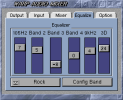
 Is non-MP3 hardware-based audio datatypes support possible?
Is non-MP3 hardware-based audio datatypes support possible? What is the maximum GB supported capacity?
What is the maximum GB supported capacity? Are the CompactFlash cards hot-pluggable like the microSD card? (likely depends on physical access?)
Are the CompactFlash cards hot-pluggable like the microSD card? (likely depends on physical access?) Although no specific brand recommendation has been made by CS-Lab for CompactFlash, SanDisk "Ultra" and "Extreme" are a safe bet, since CS-Lab has used them.
Although no specific brand recommendation has been made by CS-Lab for CompactFlash, SanDisk "Ultra" and "Extreme" are a safe bet, since CS-Lab has used them. [Warp 3060/4060] Can/should the native IDE port in the A4000 and the SCSI controller in the A3000 be terminated since the Warp 3060/4060 likely has much faster disk access?
[Warp 3060/4060] Can/should the native IDE port in the A4000 and the SCSI controller in the A3000 be terminated since the Warp 3060/4060 likely has much faster disk access? [Warp 3060/4060] Will its Fast IDE port also lack DMA?
[Warp 3060/4060] Will its Fast IDE port also lack DMA? The back of the Warp boxes and multiple pages (3, 4, 9, 10) in the Warp Quickstart Guide say: "SD card slot", but the Warp 1260 and 560 photo illustrations on pages 5 and 6 (respectively) of the Warp Quickstart Guide say: "microSD card slot". The connector is indeed microSD; not SD. A minor detail, but consistency matters, not to mention if you've bought an SD card and plan to use it. :)
The back of the Warp boxes and multiple pages (3, 4, 9, 10) in the Warp Quickstart Guide say: "SD card slot", but the Warp 1260 and 560 photo illustrations on pages 5 and 6 (respectively) of the Warp Quickstart Guide say: "microSD card slot". The connector is indeed microSD; not SD. A minor detail, but consistency matters, not to mention if you've bought an SD card and plan to use it. :) Warp betatester NineX: "[As of firmware v1.300] warpSD.device suffers instabilities caused by a bug in ARM libraries, delivered by the vendor. In most cases it works fine; however, it may fail if you are copying a lot of data in a row (like a Mac disk image for ShapeShifter, or a large structure like a WHDLoad game collection). While we fixed I/O instabilities that were rarely occuring on IDE interfaces, microSD may still misbehave. I was talking with Sellen—it is problematic as the ARM vendor doesn't update their microSD and USB stacks like they should—yes, that's a software bug that could be fixed."
Warp betatester NineX: "[As of firmware v1.300] warpSD.device suffers instabilities caused by a bug in ARM libraries, delivered by the vendor. In most cases it works fine; however, it may fail if you are copying a lot of data in a row (like a Mac disk image for ShapeShifter, or a large structure like a WHDLoad game collection). While we fixed I/O instabilities that were rarely occuring on IDE interfaces, microSD may still misbehave. I was talking with Sellen—it is problematic as the ARM vendor doesn't update their microSD and USB stacks like they should—yes, that's a software bug that could be fixed." CS-Lab notes: "The maximum available current on the Warp's USB ports is 500mA or less (depending on what power supply powers your Amiga). Attaching hard disk drives is not recommended, because even small 2.5 in. drives usually need more power. Using solid-state drives and pendrives is a much better choice." [source p. 12]
CS-Lab notes: "The maximum available current on the Warp's USB ports is 500mA or less (depending on what power supply powers your Amiga). Attaching hard disk drives is not recommended, because even small 2.5 in. drives usually need more power. Using solid-state drives and pendrives is a much better choice." [source p. 12] There appear to be some compatibility issues with certain USB keyboards. But in general, PC USB mice and keyboards are supported and seen by the Amiga as original hardware (e.g. Amiga mouse via the gameport, boot menu support, etc.) so no driver needed. You can switch between USB and original keyboards by pressing the F11/F12 keys. However, only one keyboard and mouse—whether PC or Amiga—can be used at a time; e.g. if you want to use either the Amiga's keyboard or mouse (when both USB ports are being used with a PC keyboard/mouse), you will first need to remove one of the corresponding USB devices for it to work.
There appear to be some compatibility issues with certain USB keyboards. But in general, PC USB mice and keyboards are supported and seen by the Amiga as original hardware (e.g. Amiga mouse via the gameport, boot menu support, etc.) so no driver needed. You can switch between USB and original keyboards by pressing the F11/F12 keys. However, only one keyboard and mouse—whether PC or Amiga—can be used at a time; e.g. if you want to use either the Amiga's keyboard or mouse (when both USB ports are being used with a PC keyboard/mouse), you will first need to remove one of the corresponding USB devices for it to work. [Warp 1260 and 560] Was there a particular limit or reason why USB 1.1 is used in these cards rather than USB 2.0?
[Warp 1260 and 560] Was there a particular limit or reason why USB 1.1 is used in these cards rather than USB 2.0? [Warp 3060/4060] Connect out the back via the A4000's "Expansion" port, or via a card slot bracket for use in both Amiga 4000s and Amiga 3000s?
[Warp 3060/4060] Connect out the back via the A4000's "Expansion" port, or via a card slot bracket for use in both Amiga 4000s and Amiga 3000s? What is the maximum GB supported capacity?
What is the maximum GB supported capacity? [Warp 3060/4060] Will this be routed out the back via the A4000's "Expansion" port (using a custom-made mounting plate), or via a card slot bracket, which would be usable in both the A4000 and A3000?
[Warp 3060/4060] Will this be routed out the back via the A4000's "Expansion" port (using a custom-made mounting plate), or via a card slot bracket, which would be usable in both the A4000 and A3000? [Warp 3060/4060] Will this scandoubler utilize the A3000/A4000 video slot?
[Warp 3060/4060] Will this scandoubler utilize the A3000/A4000 video slot? How much of the 8 MB space is reserved for the boot loader?
How much of the 8 MB space is reserved for the boot loader?