


Installation of GENESiS (v45.7) is separate from the main 3.9 installation, but takes less than five minutes, and is simple to get up and running. In my case, even without preconfigured modem or ISP setups, I was up and online in about five minutes (thanks to the GENESiS Wizard). There are no time limits or restrictions. 
Available since it was released in a separate archive (pre-Boing Bag 1), the new GENESiS Preferences (v45.6) now uses a ReAction GUI, and therefore no longer requires MUI. |
|
The new IControl prefs editor (v45.2) supports IPrefs' new 1:1 window borders. Also, since the OS team worked with the author of Visual Prefs extensively, there is now improved compatibility between the OS and new versions of Visual Prefs. |

BenchTrash (v1.72) gives you complete control of how, where, and what you want your trashcan to do. With Boing Bag 1 it now sports a greatly-improved ReAction GUI. |
|
(No snapshot) The addition of VinceEd provides a powerful new Shell with scroll bars, command-line completion, many new options, and much more. |


The way docks should have been from the start! Very easy to setup and use (drag and drop icons onto the dock), backed up with a powerful editor for fine tuning. |

RAWBInfo (v1.35) provides more information, options and configurability than the old 3.5 Information window, and offers a smaller footprint to boot. One very welcome feature is version checking. What's NOT visible here are the comprehensive menus it offers for control of icons. New in Boing Bag 2: Renaming of the icon file directly from the Information window via a text editor gadget, and the icon's file or data type is now displayed above the icon image. |
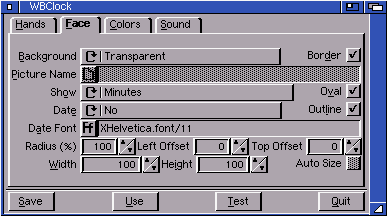 
WBClock (v45.10) is packed with options, and is simply the best clock Workbench has seen yet. It makes use of animated icons to display hour/minute/seconds. Complete with transparent background capability. :) |
Workbench has a number of improvements that, while not immediately visible, quickly become apparent:


