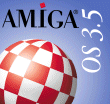
Main
What's New?
About
Introduction
Abbreviations
Installation Tips
Icon Operation
Compatibility
Disk and File Operation
Internet Applications
Keyboard Shortcuts
Undocumented Features
Third Party Utilities
Miscellaneous
Disclaimer
Undocumented Features
1.
| Q: | What are the undocumented features in Workbench? |
|---|---|
| A: |
|